The Top 10 Cricut Beginner Questions: Answered
😍The Top 10 Cricut Beginner Questions: Answered
+ Cricut & Sublimation🥰
After receiving multiple questions this year about all things Cricut, here are the most asked questions from beginners and my expert answers for all ten of them.
I'm going on my 4 years of sharing Cricut Content on my Facebook page. So I thought I should share it here on my blog. I have been a Cricut lover since purchasing my first Cricut Maker back in 2018, I made so much money with my first one that I purchased a second one to keep up with my Custom T-shirt orders! Yes, I said Custom T-shirt Orders, but we will talk about that in another blog post.


It's safe to say that I get a lot of questions from beginners about how to get started, what to buy, and how to troubleshoot mishaps. Today I'm compiling the top ten questions I get regularly from Cricut newbies and my honest opinions and expert answers for them all. +Plus my most asked question since sublimation has gotten so popular now and many new Cricut users are asking!
😎 Top 10 Cricut Beginner Q&A's 😎
➡️"How Do I Get My New Cricut Machine Out Of The Box?"
First off... get out your own way, your hindering your creativity skills!👩🏾💻 This is the most asked question I receive about Cricut. So many people purchase their shiny new machine and then immediately get intimidated and are afraid to even open the box. Setting up a new machine is super easy, and the Cricut Design Space program walks you through every step of the way.
➡️"Does A Cricut Machine Come With A Blade?"
Yes, All Cricut Machines Explore, Maker, & Joy families come with a standard fine point blade for cutting paper, and vinyl. If you want to cut bonded fabric, wood, metal, or special designs/patterns like wavy lines or perforations, you'll need to buy those blades separately and check your machine for compatibility. (All specialty blades work with Maker and Maker 3)
The Cricut Explore series machines can use 3 different blades, Fine-Point Blade,Deep Point Blade.Bonded-Fabric Blade.
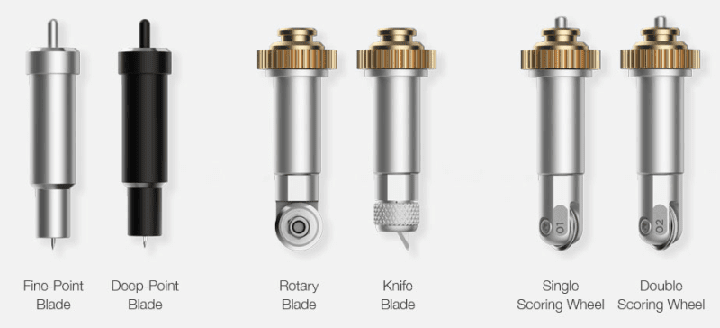
➡️"What's The Difference In Removable And Permanent Vinyl?"
Okay, time to get real...there's not that much of a difference. The removable is a little easier to remove than the permanent, but they both will come off. Personally, I always choose the removable option with Cricut vinyl because I find it easier to weed and apply, but I rarely need to remove my vinyl. If I'm applying vinyl to a container, it's because I intend to leave it there.
➡️"What Materials And Tools Should I Buy To Get Started?"
One of the most exciting parts about getting your first Cricut machine is picking out materials and tools, but this can also be overwhelming. There are a LOT of options which can totally cause decision overload. My best advice is to check out this post where I break down the basics you need to start with based on your specific hobbies and crafting goals.
➡️“I have an Explore Air 2. Should I Upgrade To The Maker 3?"
The Cricut Explore Air 2 is a great machine in any of the varieties available. It can cut paper and vinyl, as well as bonded fabric. If you find yourself needing to cut materials like wood, chipboard, or other thick materials, or if you're interested in using the specialty blades like perforating lines or engraving metal, an upgrade is necessary. But if you're not planning on upping your crafting game, you can stick with the Explore. Although the new Cricut Explore 3 cuts Smart Materials, so that may be worth buying a new machine to you. Trade up and get $50 off your new Cricut Machine!
➡️"How Often Do You Have To Change The Cutting Blade?"
It really depends on how often you use your machine. For casual infrequent crafters, you can go at least a year without changing the blade. I have found that paper is harder on blades than vinyl is, so if you do a lot of scrapbook layouts or card making, you may need to change your blade more often than someone who mostly makes decals. It's time to change when your cuts start getting torn or jagged.

➡️"What Are Cricut Smart Materials?"
Cricut Smart Materials are vinyl and paper that do not require a mat for use with Cricut Explore 3, Cricut Maker 3, and Cricut Joy. Other machine models are not compatible with Smart Materials. Instead of loading a sheet of vinyl onto a Cricut mat, then removing it after the cut, you can slide the vinyl roll directly into the machine. The backing is thicker and the machines are made to keep the materials flat and tight during cutting.
Look — no mat!
Engineered to work without a cutting mat, Cricut Smart Materials™* make extra-long cuts easy. Just load and go.
➡️“I just want to make labels. Which machine do I need?"
Cricut Joy is the perfect machine for making labels. It's small and can be stored anywhere, more affordable than the larger machines, and has special Cricut Joy Smart Label materials that make gorgeous labels in minutes. Plus there's a Cricut Joy App that has pre-designed labels you can choose if you don't want to spend time creating custom designs.
➡️"How Do I Use Transfer Tape? Mine wont grab the vinyl."
Transfer tape definitely has a learning curve and takes a bit of practice. The key is using a scraper tool on the front and back of the vinyl cutout to get the transfer tape on nice and tight. Then peel the backing away from the transfer tape instead of the tape from the backing.

➡️“Weed, Burnish, Mirror...Is There Some Kind Of Cricut Dictionary?"
There are a lot of words involved with Cricut tutorials you'll find online that may seem unfamiliar to you. There's a whole world of Cricut lingo that you'll learn as you go, but I created two guides for total beginners to have you feeling confident when you're following along with projects you found on Pinterest. These are the words and phrases you need to know about Cricut tools and materials, and here's all the Design Space lingo.

➡️"Can I use my Cricut Maker for Sublimation?"
In order to sublimate using your Cricut, you must have a sublimation printer and paper. You can use your Cricut Maker, Or Cricut Explore cutting machine to do small print and cut sublimation projects (keychains, earrings, casters and more) in Cricut Design space. You can print and cut on A4 Paper Size. Users can now select 8.3 in x 11.7 in (A4) in addition to 8.5 in x 11 in (Letter) for Print Then Cut!
You don't have a sublimation printer, don't worry Cricut has you covered with their Cricut Infusible Ink Pens. You can use your Cricut to draw your image on plain paper and use your Cricut Heat Press to adhesive your image to your blanks.
✅Infusible Ink Transfer Sheets: Create unbelievable projects with pre-inked sheets, available in an array of solid colors & patterns.
✅Infusible Ink Markers: For illustrated creations, draw original artwork with a variety of colors and two different line weights.
✅Blanks: From custom totes to raglan tees and even mugs, we've got every project covered with our quality collection of blanks.
So, now that you know the Top 10 Cricut Beginner Questions & Answered + Cricut & Sublimation, what will you make? The possibilities are endless with Cricut. So break out your Cricut machine and get started on a few projects. Want help getting started? Join our Exclusive Craft Academy on Facebook to learn all thing Crafts!!







